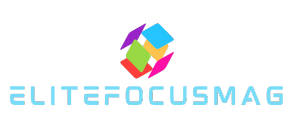In a world where design chaos reigns supreme, a component style guide emerges as the superhero every developer and designer desperately needs. Think of it as the trusty sidekick that keeps your design system from spiraling into a black hole of inconsistency. Without it, your project might just end up looking like a patchwork quilt made by a sleep-deprived raccoon.
Table of Contents
ToggleWhat Is a Component Style Guide?
A component style guide serves as a comprehensive reference for developers and designers. It outlines design principles, component specifications, and usage guidelines. By documenting shared components, the guide ensures consistency across projects, making collaboration smoother.
This resource helps teams align their visual language, providing clear examples of design elements. Each component typically includes details like colors, typography, spacing, and behavior. Visual representations support understanding by showing how components function in various contexts.
Component style guides foster design scalability. As new features arise, teams can quickly refer to the guide for established standards. This accelerates the design process and minimizes redundancy.
Collaboration benefits significantly from a component style guide. Designers and developers communicate effectively, reducing misinterpretations. Maintaining uniformity in design also strengthens brand identity, resulting in a more cohesive user experience.
Some examples of common components in style guides include buttons, forms, and navigation bars. Each element can have variations to suit different use cases while adhering to overarching guidelines.
Adopting a component style guide promotes efficiency and productivity. Teams work with clearly defined expectations, which leads to fewer design-related complications. Embracing this structured approach results in a more organized and streamlined design process.
Importance of a Component Style Guide

A component style guide plays a crucial role in achieving design consistency. It ensures uniformity across various applications, which simplifies maintenance and enhances user experience.
Consistency Across Applications
Consistency across applications increases user confidence. When users encounter familiar design patterns, they find navigation intuitive. Each component adheres to established guidelines, enhancing visual coherence across different platforms. For instance, buttons share colors and shapes, contributing to a unified brand presence. Detailed documentation within the style guide outlines variations and specific use cases while maintaining a core design philosophy. This approach makes it easier for teams to implement changes or update designs without confusion.
Enhancing Collaboration
Collaboration between designers and developers thrives with a component style guide. Everyone communicates with clarity, reducing ambiguity in project requirements. Shared knowledge about design principles streamlines feedback and decision-making processes. Teams access a common reference for styles and components, making it easy to discuss solutions. When challenges arise, they refer to clear examples that clarify expectations. Designers can efficiently communicate ideas while developers ensure accurate implementation. By fostering collaboration, the style guide ultimately leads to a more cohesive final product that resonates well with users.
Key Elements of a Component Style Guide
A component style guide encapsulates vital elements that ensure systematic design execution. Each element serves a specific purpose, enhancing overall clarity and usability.
Design Principles
Design principles form the foundation of the component style guide. These principles establish guidelines for aesthetics and functionality. They address color usage, typography choices, and imagery specifications. Clear definitions of these elements cultivate a cohesive visual language. Teams gain insight into how to maintain consistency across platforms. By following these principles, designers ensure that all components resonate with the brand identity.
UI Components
A comprehensive component style guide includes UI components like buttons, forms, and alerts. Each component features specifications detailing dimensions, color schemes, and interaction behaviors. For instance, buttons can vary in size and style, but they must adhere to the core design philosophy. Such clarity allows teams to create adaptable yet consistent elements when developing new features. Documentation also illustrates appropriate use cases to optimize user engagement and functionality.
Accessibility Guidelines
Accessibility guidelines prioritize inclusive design in the component style guide. These guidelines offer standards for color contrasts, text readability, and keyboard navigation. Providing these specifications ensures that all users, regardless of abilities, can interact with the components seamlessly. Regular reviews of accessibility standards foster compliance with legal requirements. By integrating these guidelines, teams enhance usability while demonstrating a commitment to diverse user experiences.
Implementing a Component Style Guide
A component style guide streamlines design and development processes. It ensures consistency while enhancing collaboration among team members.
Steps to Create Your Guide
- Define your purpose. Establish the goals of the style guide to align designs with brand identity.
- Gather input. Collaborate with designers and developers to collect insights and preferences.
- Select components. Identify essential components like buttons and forms that need documentation.
- Create design principles. Outline core principles that guide your visual language, including color and typography.
- Document specifications. Clearly detail dimensions, color schemes, and interaction behaviors for each component.
- Incorporate accessibility. Ensure guidelines support high contrast, readability, and keyboard navigation features.
- Review and iterate. Regularly update the guide based on team feedback and evolving project needs.
Best Practices for Usage
- Promote accessibility. Foster inclusive design by adhering to established accessibility standards throughout the guide.
- Encourage consistency. Reinforce uniformity by applying the same design principles across all components.
- Facilitate collaboration. Use the guide as a reference point to streamline communication between designers and developers.
- Provide examples. Include visual examples that showcase proper usage of components, aiding understanding.
- Adapt when necessary. Be flexible in adapting guidelines to new projects while maintaining the core principles.
- Train new members. Onboard new team members by familiarizing them with the style guide to ensure seamless integration.
- Gather feedback. Actively seek feedback from team members to enhance the guide’s effectiveness and relevance.
A component style guide is a vital asset for any design and development team. It not only enhances consistency and clarity but also fosters collaboration among team members. By providing a clear framework and detailed specifications, teams can work more efficiently and effectively.
The guide serves as a living document that evolves with the project while ensuring that the core design principles remain intact. With a focus on accessibility and user experience, it paves the way for a cohesive final product that resonates with users. Embracing a component style guide ultimately leads to a more organized design process and a stronger brand identity.